
When shooting in NBA 2K23, although they all have the same jump shot animation, the Shot Speed will be very different. Through repeated testing and observation, you will find that this has much to do with the Ball Handle Rating in the player build.
You will find that the Ball Handle and Hands ratings are equal when setting player attributes. Ball Handle will not directly affect Shot Speed, but it will directly affect the Rating of Hands. As you can see from the image below, Hands Rating = Ball Handle Rating.
Ball Handle Rating = Hands Rating applies to all build combinations. This is common in builds of 6’3, 6’9, and 6’10.
According to many test results, it is concluded that the size of the Hands Rating can affect Shot Speed. Hands Rating improves the speed at which a player transitions from catch to shoot animation.
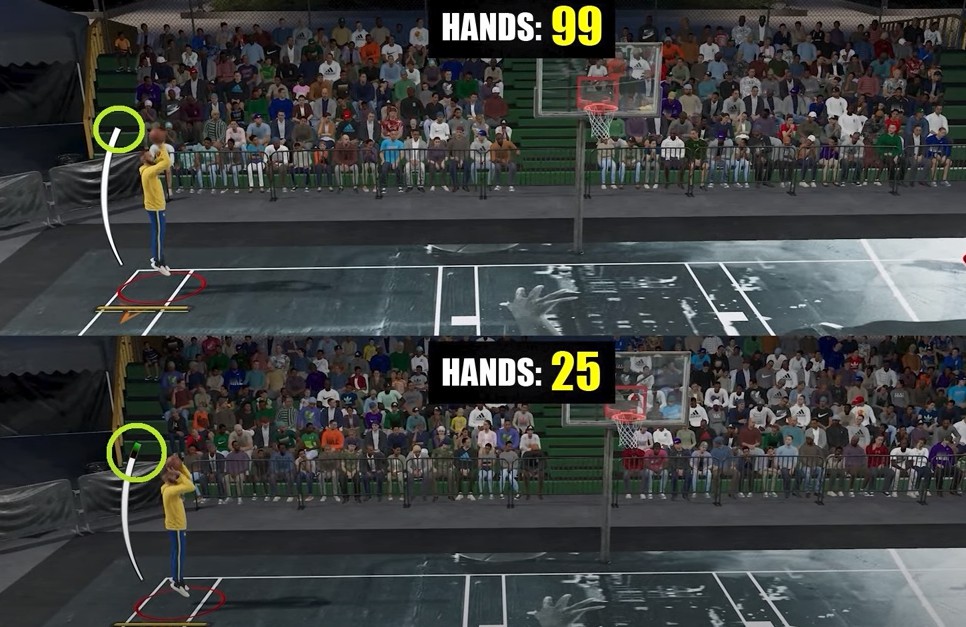
From the catch-and-shoot test above, it can be seen that in the case of simultaneous catches, the higher the Hands, the faster the animation transition from catching the ball to shooting.
How much Rating Hands can reach depends on the player’s NBA 2K23 MT. 99 is just an ideal state, not necessary for most players.

From the chart above, we can see the time it takes for the player to transition to the shooting animation from the moment the player catches the ball.
Bottom Line: Your Ball Handle Rating is equal to your Hands Rating, and since the Hands Rating converts catches into shots faster in catch-and-shoot sequences, it can be proven that Ball Handle Ratings allow players to shoot more quickly.
Related Reading
NBA 2K23 Defensive Immunity’s Impact on Jump Shots
HOW DOES THE 2K23 HANDS ATTRIBUTE AFFECT THE GAME?
Overlooked catch skills and badge benefits – 2K23